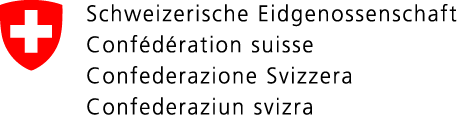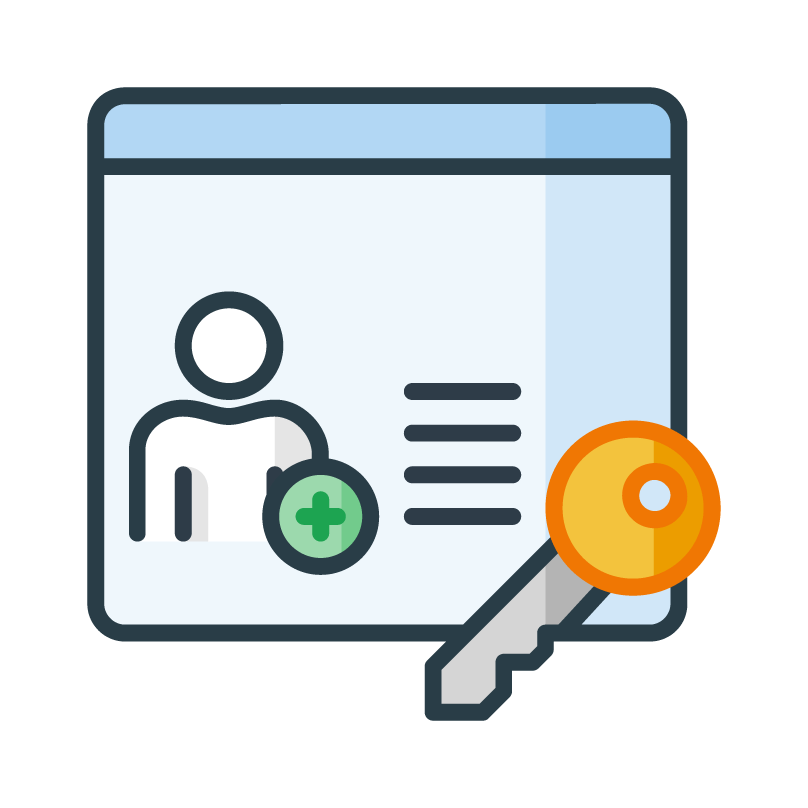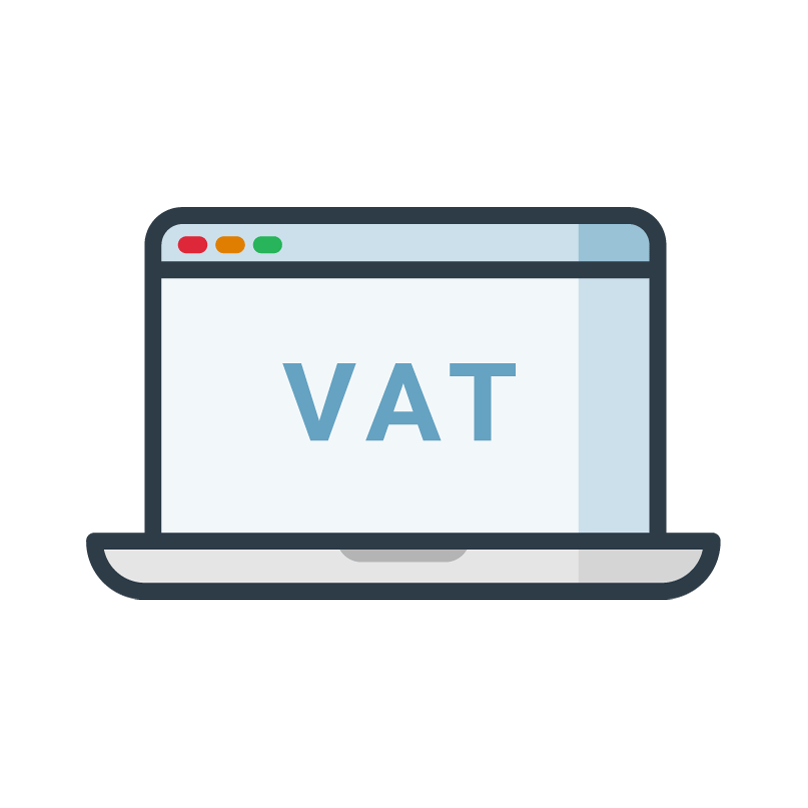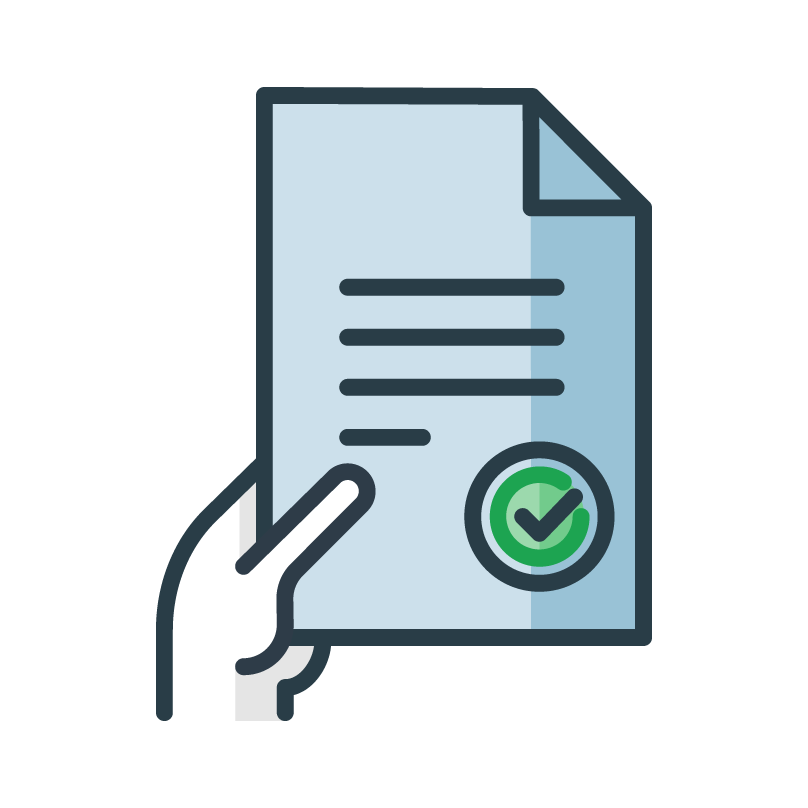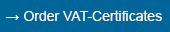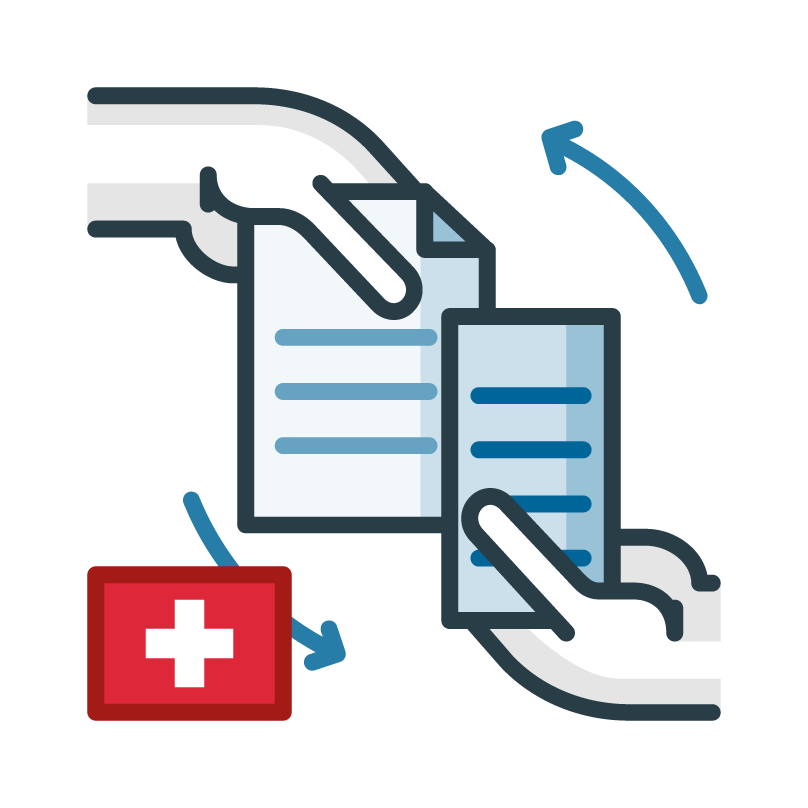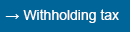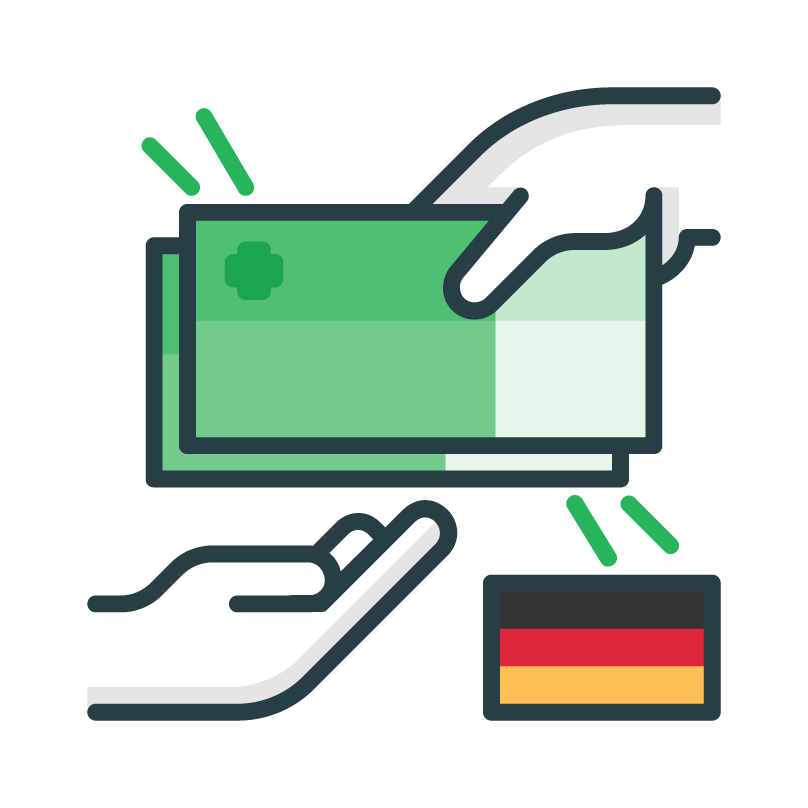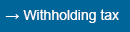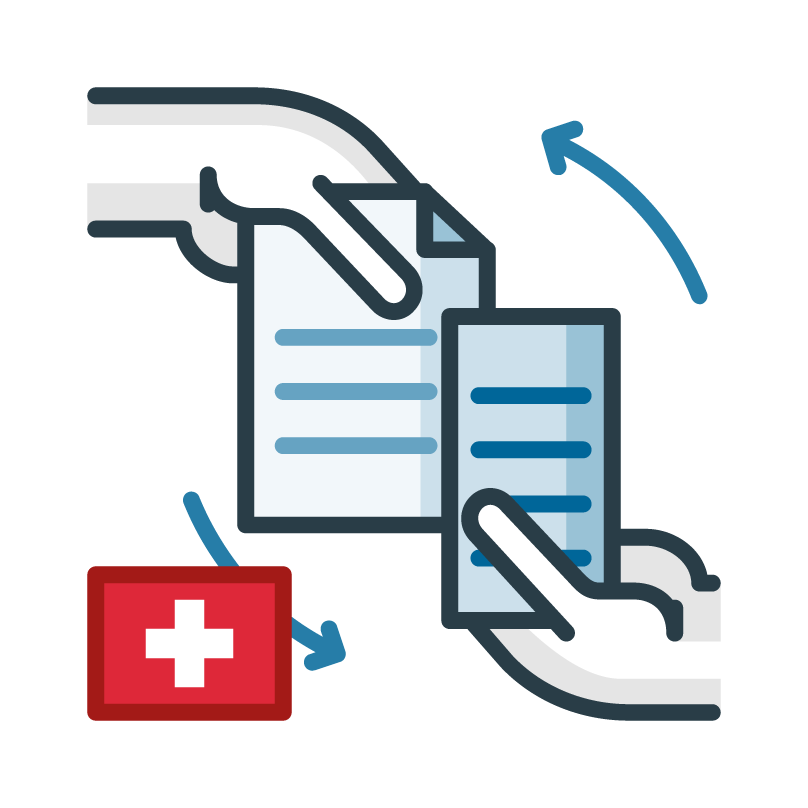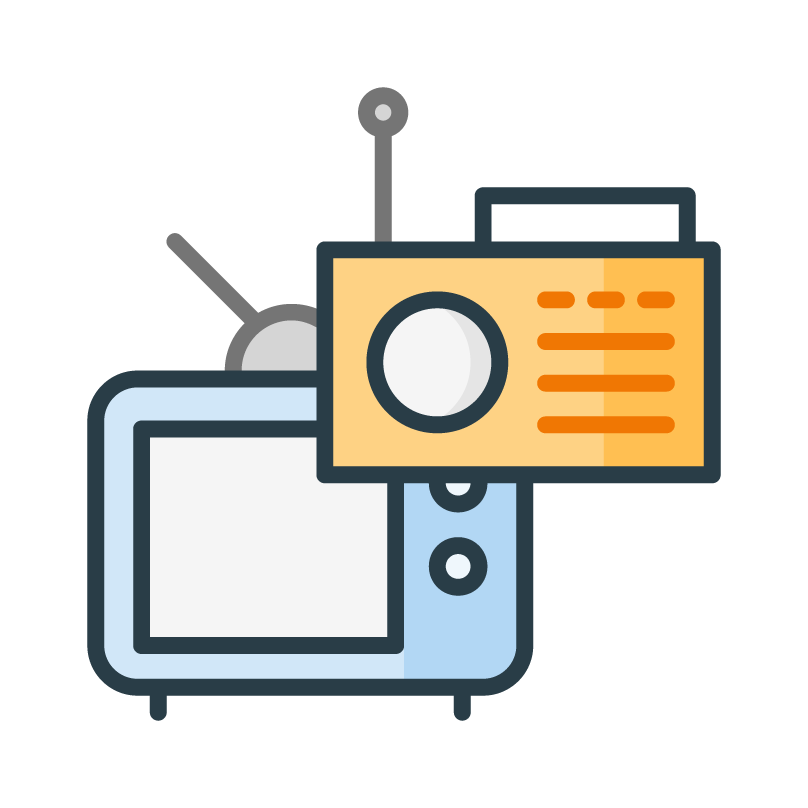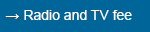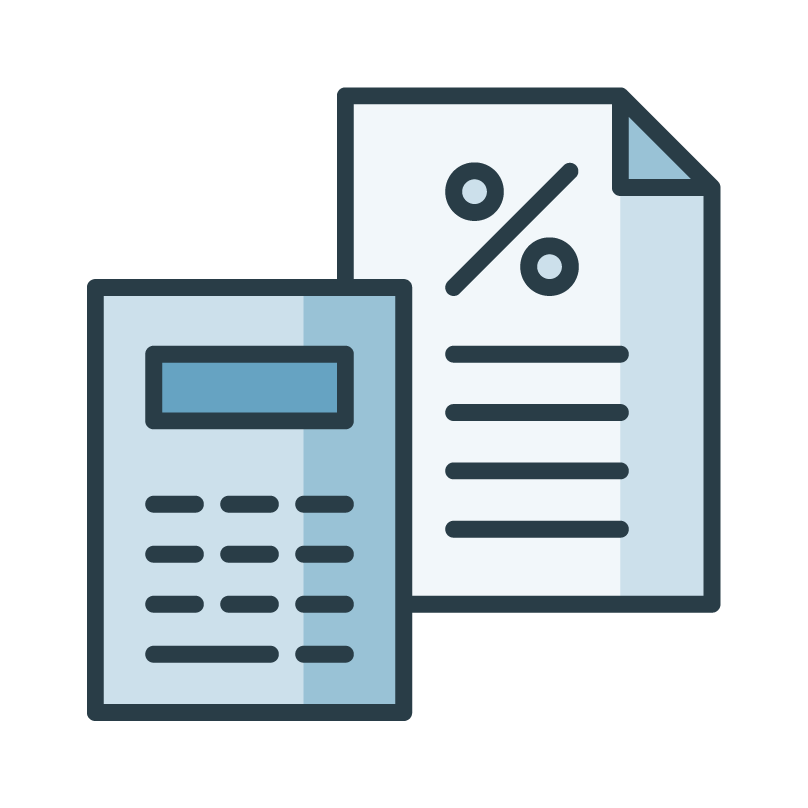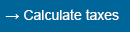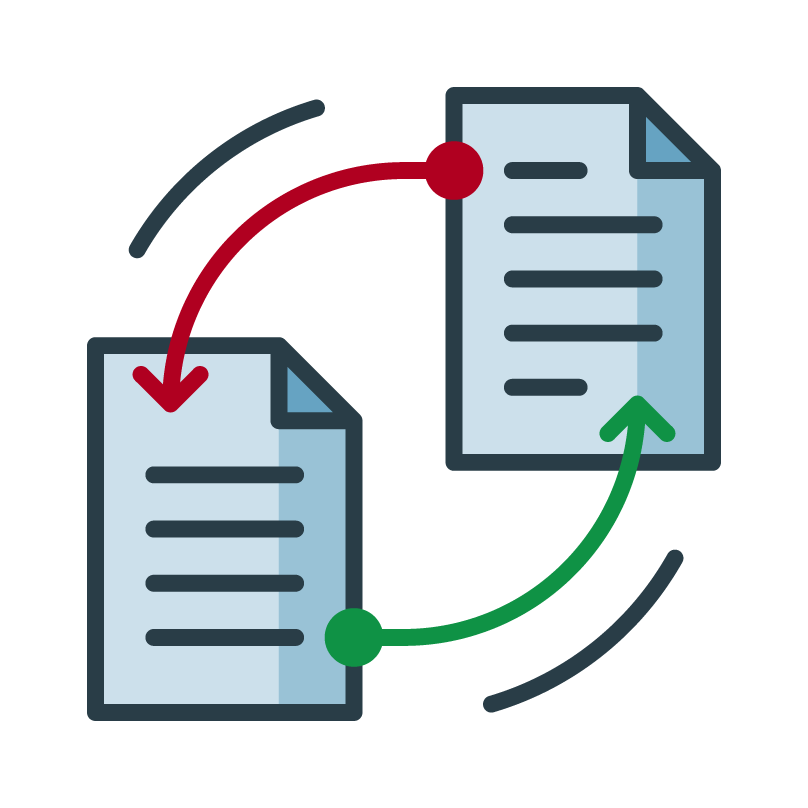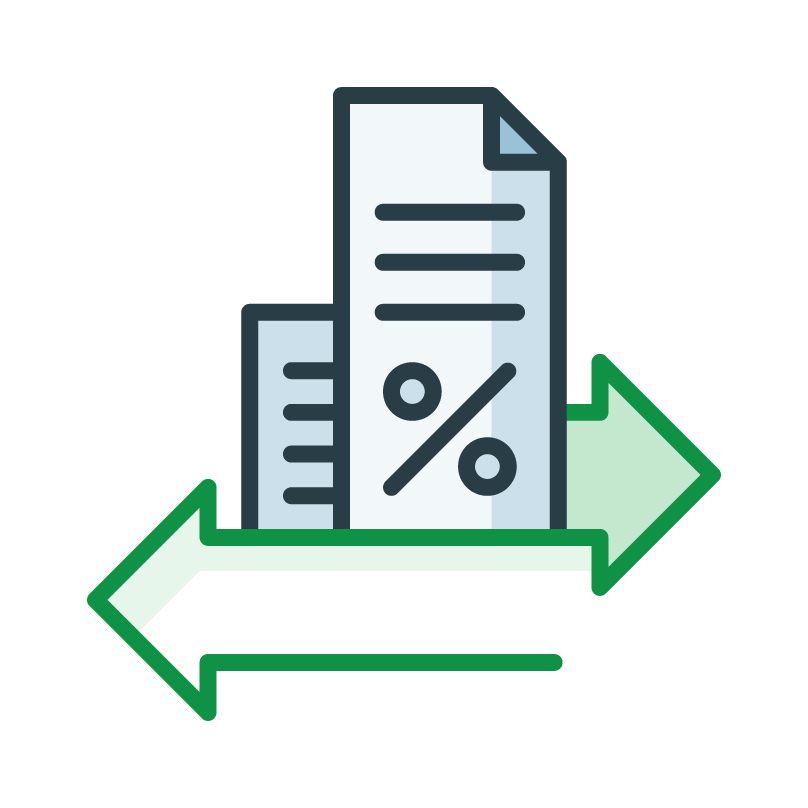You will find all of the FTA's online services in ePortal.
You can launch ePortal using the ePortal services link at the top right of this page or by clicking directly on ePortal.
The FTA services in ePortal
You will find the services as tiles on the ePortal homepage. They are labelled with the name of the service and the responsible federal office. Find out more about the FTA's online services here.
myFTA
Manage all permissions for your companies and services in myFTA, with the exception of "Withholding tax (German residents)", "AEOI" and "CbCR". You can also grant powers of attorney here.
Report VAT
You have two options for submitting a VAT declaration.
VAT-declaration pro gives you access to comprehensive online functions such as corrective statements, annual reconciliations and deadline extensions. The overview shows your declarations, which you can have checked by another authorised person before submitting them. Register to take advantage of the features.
VAT-declaration easy enables you to report VAT via a guest login. To do this, you log in as a guest for each declaration using your mobile phone number. This speeds things up. In addition, a declaration with declaration release can be submitted.
VAT certificates
Order a business registration certificate or a VAT certificate of registration with «VAT certificates».
The business registration certificate is required abroad as proof in the refund procedure for reclaiming foreign VAT and for registering for tax liability. The VAT certificate of registration is used for other companies as proof of entry in the Swiss VAT Register.
Withholding tax
Manage withholding tax online. You can settle withholding tax (form 102 / 103 / 110) or have it refunded (form 21 / 25). The service allows you to track outstanding or completed transactions.
Withholding tax
If you are resident in Germany and would like to claim a refund of Swiss withholding tax, you can request the withholding tax refund online. The service includes the form F85 for Germany. You manage the permissions directly in this service and not via myFTA.
Stamp duty
Manage stamp duty online. You can settle stamp duty (form 9 / 9 FL) or register as a securities dealer. The service allows you to track outstanding or completed transactions.
Radio and TV fee
Manage the corporate radio and television fee online. In addition to calculating the fee, the service also includes the option of forming and managing fee groups or groups of autonomous units. Moreover, you can submit a request for a refund of the corporate radio and television fee.
Tax calculator
Compare or calculate your taxes with the FTA's online tax calculator or generate historical tax burden statistics and cantonal tax data.
AEOI
Banks, collective investment vehicles and insurance companies use the AEOI (Automatic Exchange Of Information) service to transmit information on types of investment income and client account balances if the client is resident abroad for tax purposes. The FTA forwards this information to the relevant foreign tax authorities. You manage the permissions directly in this service and not via myFTA.
CbCR
Multinational enterprises use the CbCR (Country by Country Reporting) service to submit their report on the global allocation of turnover, taxes paid, other key figures by country and information on all legal entities. The report has to be submitted to the FTA no later than twelve months after the end of the reporting tax period. The CbC report has to comply with the technical guidelines and be in XML format. You manage the permissions directly in this service and not via myFTA.
How can I register in ePortal?
- Click on ePortal and log in.
- Choose either a guest login or a CH-LOGIN. The service tiles indicate which form of login is required.
- Go to myFTA, register your company and select the FTA services you would like to use.
- A registration code will be sent by post to the company's registered office address.
- Enter the registration code in myFTA. You will then be authorised for this company.
- If an administrator has already been designated for this company, that person can create an invitation code for you (link to ePortal documentation) that you can redeem in ePortal. In this case, it is not necessary to register in myFTA.
You can find out more about this in the user documentation in ePortal. You will also find it under the question mark at the top right of the ePortal homepage.
Last modification 25.04.2024