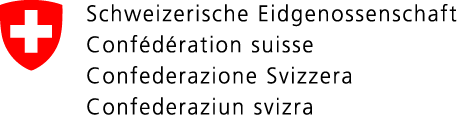The software Snapform Viewer offers the possibility to the users of filling out forms comfortably at the PC of storing on a data medium and of printing on white paper.
- Please download the Snapform Viewer.
www.snapform.com/download-viewer.html - Install the software after program guidance. So that the software functions perfectly, please do not change the attitudes.
- Please download the desired form.
- Fill out the form completely. All fields with the yellow triangle must be absolutely filled out.
- Print the form with all supplements on white paper. Sign the documents.
- Please observe the instructions on the last side.